%201.png)

%201.png)
Cut Your Printing Costs by Up to 30%
Learn how your business can achieve significant savings while benefiting from the reliability and expertise of a trusted print service partner.
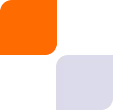
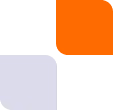
Traditional security models are no longer sufficient. The rise in cyber threats demands a more robust security approach. Zero Trust Security assumes that no user or device should be automatically trusted, regardless of location. This framework is essential in the context of Managed Print Services (MPS) and document management, where it safeguards sensitive information, prevents breaches, and ensures compliance with industry standards.
.png)
Trust is a security framework that requires every user, whether inside or outside an organisation’s network, to be authenticated, authorised, and continuously validated for security posture before being granted or maintaining access to critical applications and data.This strategy ensures that any potential vulnerabilities do not compromise the network, as each connection is verified, and devices and data are kept segregated.
As businesses embrace remote and hybrid working models, securing sensitive data becomes more challenging. The increase in cyber threats, coupled with the growing value of data, means that outdated systems such as VPNs, on-premises servers, and single authentication method scan leave an organisation vulnerable. These legacy systems are not only inefficient but also costly. Zero Trust Security provides a solution that can help organisations effectively safeguard their data, devices, and print infrastructure.
Here’s why Zero Trust is essential for ManagedPrint Services and document management:
1. Prevents Unauthorised Access
Printers and Multifunction Devices (MFDs) are frequent entry points for cybercriminals. Zero Trust prevents unauthorised users from exploiting vulnerabilities in these devices, significantly reducing the risk of a security breach.
2. Protects Sensitive Documents
Confidential documents such as financial reports, customer data, and legal files require stringent access controls to prevent leaks. With Zero Trust, sensitive data is always protected by strong encryption and authentication protocols.
3. Reduces Insider Threats
Whether intentional or accidental, insider threats are a major security risk. Zero Trust mitigates these risks by restricting document access and monitoring internal user activity.
4. Ensures Compliance
Industries such as finance, healthcare, and legal are subject to strict regulatory requirements, including GDPR, HIPAA, and ISO 27001. Zero Trust helps enforce security controls and maintain audit trails, ensuring compliance with these critical standards.
5. Secures Remote Workforces
With remote working on the rise, businesses need robust security measures to protect data outside the office. Zero Trust offers strong authentication, secure remote access, and data encryption, keeping company data safe no matter where employees are working.
Failure to implement a Zero Trust model can lead to a range of devastating consequences, including:
To strengthen your organisation’s print and document security, here are some key steps to implement Zero Trust within your MPS infrastructure:
1. Secure Print Infrastructure
2. Enforce Strong Authentication
3. Monitor & Audit Print Activity
4. Educate Employees
uniFLOW is an innovative solution that enables organisations to implement a Zero Trust print environment. It provides:
Zero Trust Security is vital for businesses using Managed Print Services and document management. By incorporating authentication, access controls, encryption, and ongoing monitoring, organisations can effectively prevent breaches, ensure regulatory compliance, and protect sensitive data.